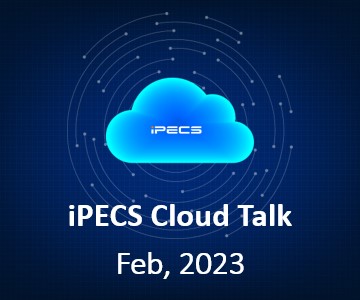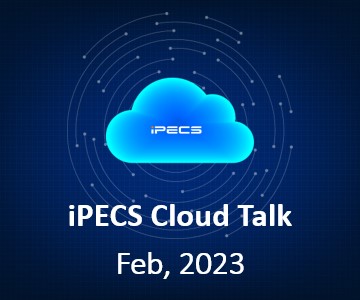Feb, 2023 Notice 2023 Technical Training Plan - Cloud P6 : 18-Oct (Time zone 1 : 09:00~11:00, KST) / 16-Oct (Time zone 2 : 19:00~21:00, KST)
- iPECS ONE P4 : 19-Oct (Time zone 1 : 09:00~11:00, KST) / 17-Oct (Time zone 2 : 19:00~21:00, KST)
- iPECS Analytics P4 : 20-Oct (Time zone 1 : 09:00~11:00, KST) / 18-Oct (Time zone 2 : 19:00~21:00, KST)
- Unified Installation / Maintenance / Troubleshooting : Recording Streaming, 24-Oct (Time zone 1 : 09:00~11:00, KST) / 26-Oct (Time zone 2 : 19:00~21:00, KST)
- Unified P6.1 : 25-Oct (Time zone 1 : 09:00~11:00, KST) / 23-Oct (Time zone 2 : 19:00~21:00, KST)
- IPCR V3.4 : 26-Oct (Time zone 1 : 09:00~11:00, KST) / 24-Oct (Time zone 2 : 19:00~21:00, KST)
- UCM & Terminal updates : 27-Oct (Time zone 1 : 09:00~11:00, KST) / 25-Oct (Time zone 2 : 19:00~21:00, KST)
If you need more detailed information about the 2023 training plan, please visit the Global Partner Site. Tech Notice feature of the Cloud Case System We has added a new feature to the Cloud Case System called “Tech Notice” to keep users informed of any new technical updates. The Tech Notice icon will be prominently displayed on the left side of the initial screen. When a new notice is posted, there will be a blinking red "New" label next to the Tech Notice icon. Upon accessing the system, users will be notified of newly posted tech notices through a pop-up display. If pop-ups are not preferred, users have the option to disable them by checking the "Do not pop-up again" checkbox at the bottom of the screen.  |
Technical Note iPECS Cloud P5.5 Security(TLS/sRTP) iPECS Cloud P5.5 offers security features to protect both signaling and media during communication. For instance, media encryption can prevent eavesdropping. Signaling can be secured by selecting TLS, while sRTP can be used to protect media. Please note that certain security features require additional CPU or VPCM resources and only SP can configure customers to use them. Security features are listed in the table below.  |
Tips Clipboard dialing from iPECS ONE · When using clipboard dialing with iPECS ONE, the call does not bring the iPECS ONE window or tab to the foreground. · Clipboard Dialing is not currently supported to activate Chrome browser. A call is made through iPECS ONE, but the window remains in the background and must be re-opened to see the iPECS ONE client. · If making a clipboard dialing call the call will be placed but you must manually click on the iPECS ONE tab in the Chrome browser as this does not auto open when using clipboard dialing. Have exciting news or questions to share, Submit it to here |